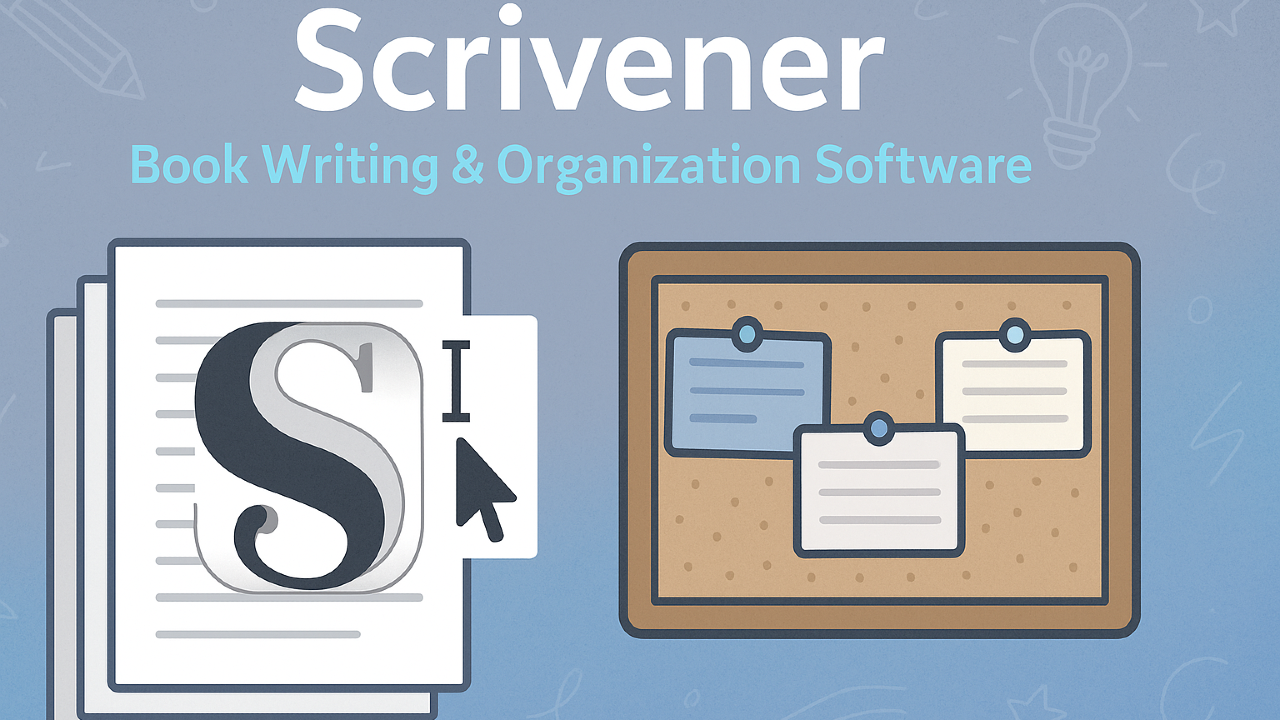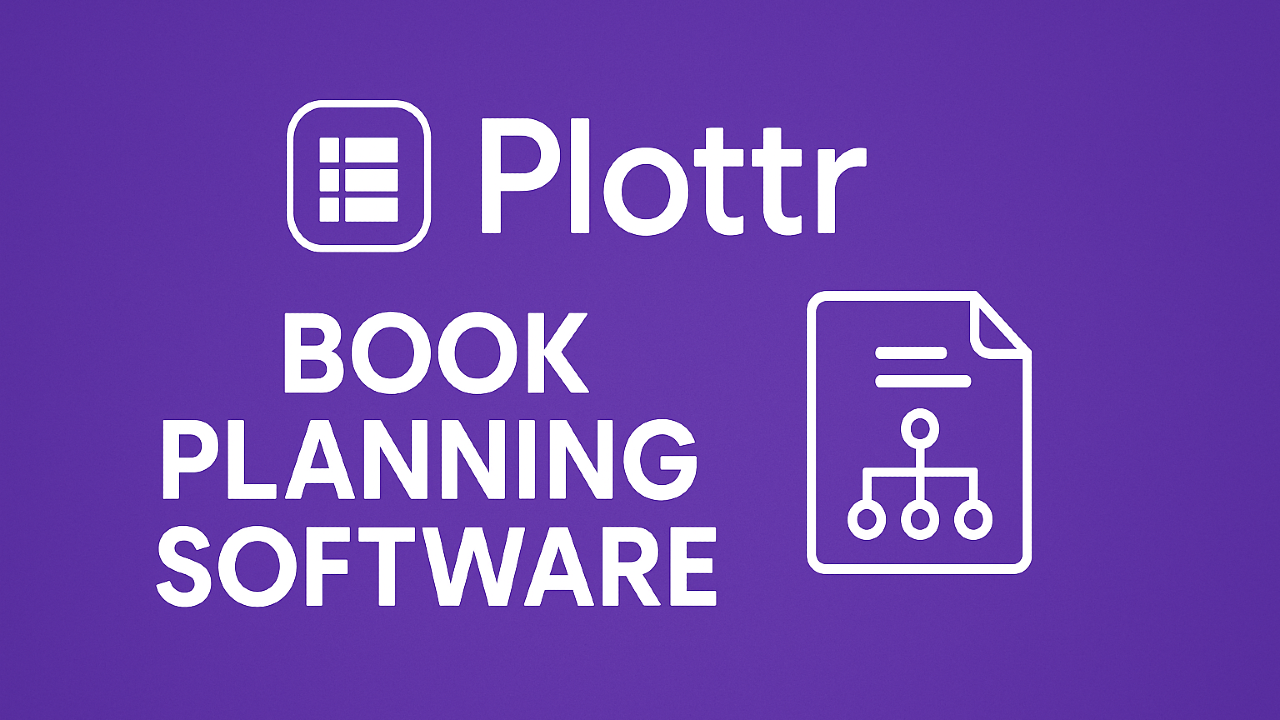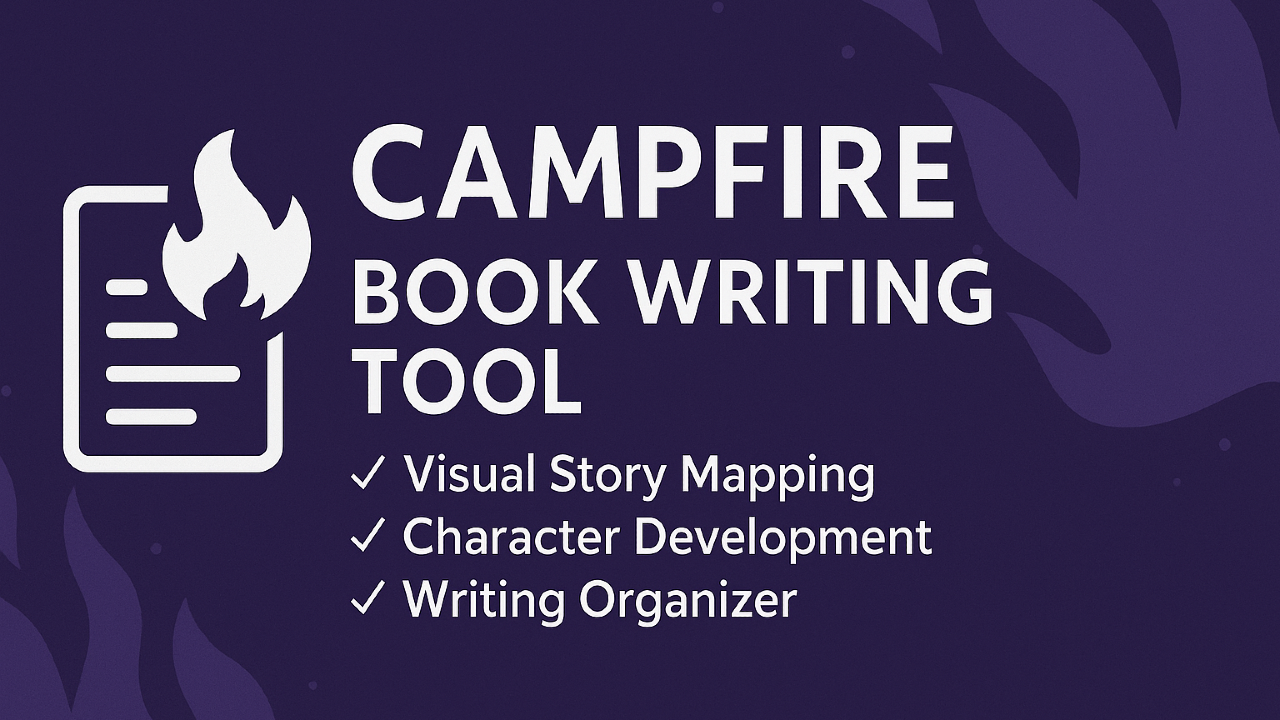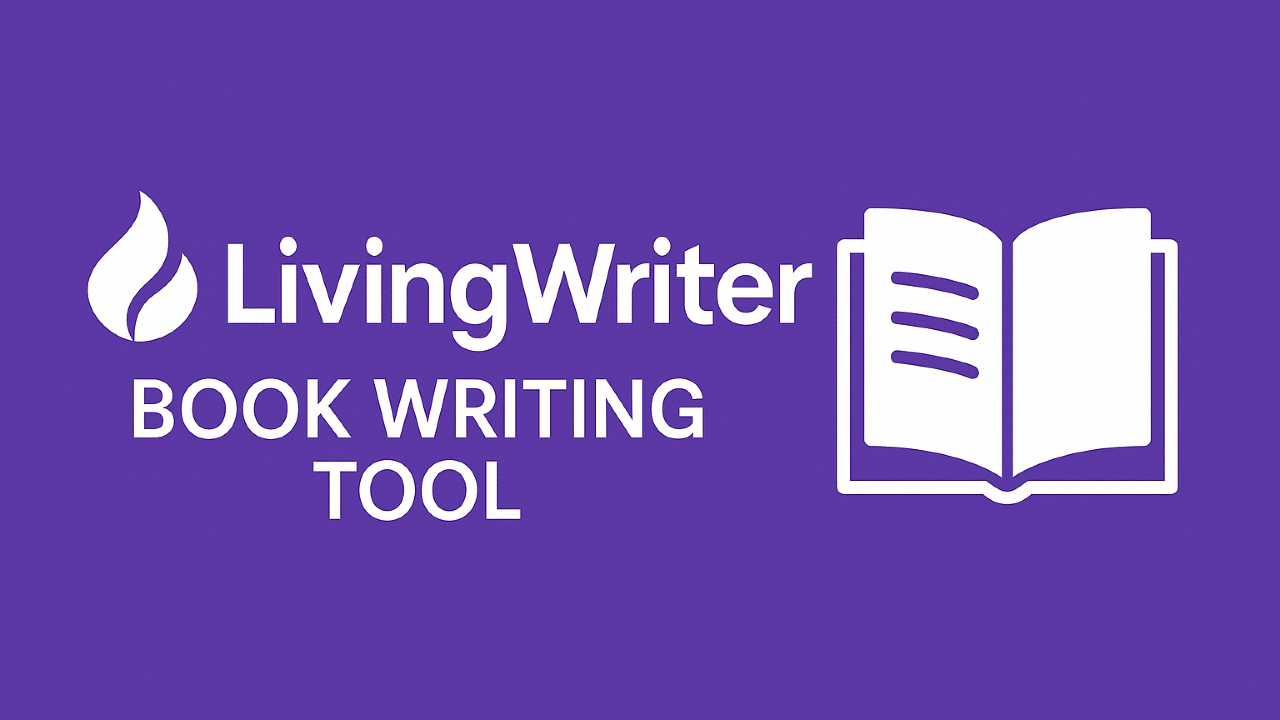Why Authors Love Scrivener
-
Corkboard & Outliner – Organize chapters and ideas visually with index cards and drag-and-drop structure.
-
Research & Notes – Store PDFs, images, and notes inside your project for easy reference.
-
Export to KDP & ePub – Compile polished manuscripts into ePub, MOBI, and PDF for self-publishing.
-
Distraction-Free Writing – Focus mode keeps you writing without clutter.
-
Cross-Platform – Available on Windows, macOS, and iOS with sync support.
-
Custom Templates – Use or create project templates for novels, scripts, research papers, and more.
Pricing
Scrivener offers a 30-day free trial. A full license costs $59.99 (Windows/macOS) or $23.99 (iOS). Discounts are sometimes available for students and educators.
Last checked: September 2025
💲 Check Latest PricingPros & Cons
Pros
- Trusted by bestselling authors worldwide
- Powerful corkboard/outliner system
- Strong export options (KDP, ePub, PDF)
- One-time license, no subscription
Cons
- Learning curve for beginners
- No native real-time collaboration
- Mobile version has fewer features
Scrivener FAQ
Is Scrivener free?
No. Scrivener offers a 30-day free trial. A full desktop license is usually $59.99, and the iOS app is a separate purchase.
Can Scrivener export books for Amazon KDP?
Yes. Scrivener’s Compile feature exports to EPUB, MOBI/KFX, and PDF with front matter, page breaks, and styles suitable for KDP and other platforms.
Does Scrivener work offline?
Yes. It’s a desktop app that works fully offline. You can sync via Dropbox or your preferred cloud to keep devices in step.
Is Scrivener good for outlining and world-building?
Absolutely. The Corkboard, Outliner, and Binder make it easy to plan chapters, track arcs, and store research in one place.
Does Scrivener replace a formatting tool?
It handles many formatting needs via Compile. If you want pro-level page layout, compare with Adobe InDesign or an all-in-one writer/formatter like Atticus.