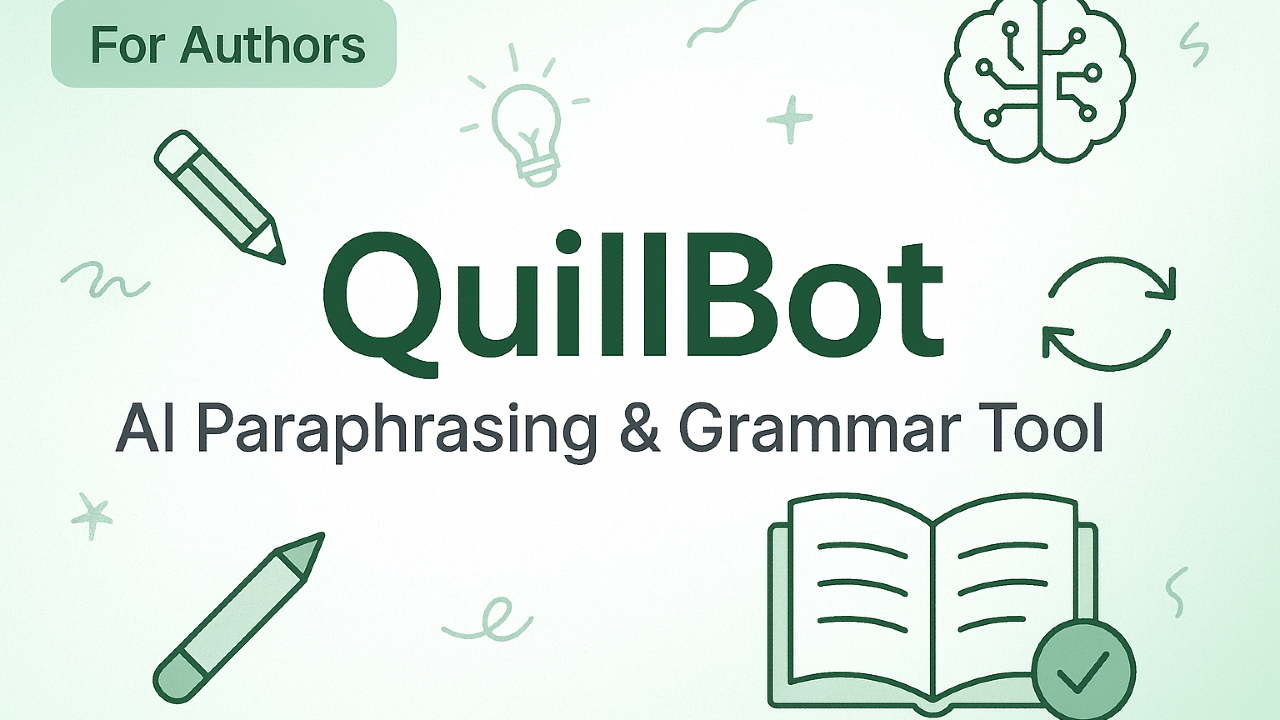Why Authors Love ProWritingAid
-
Advanced Grammar & Style – Catches grammar, punctuation, and style issues with in-depth explanations.
-
Detailed Writing Reports – Analyze readability, pacing, overused words, sentence length, and more.
-
Integrates Everywhere – Works with Scrivener, Microsoft Word, Google Docs, and browser extensions.
-
AI Style Suggestions – Rewrite awkward sentences, improve flow, and strengthen your authorial voice.
-
Thesaurus & Word Explorer – Find stronger synonyms and avoid repetition.
-
Team Plans – Collaborative editing and style guide support for publishers and writing teams.
Pricing
ProWritingAid offers a free version with limited checks. Premium starts at $30/month or $120/year. Lifetime licenses are also available.
Last checked: September 2025
💲 Check Latest PricingPros & Cons
✅ Pros
⚠️ Cons
- Free version has limited functionality
- Reports can be overwhelming for beginners
- Browser extension less smooth than Grammarly’s
ProWritingAid FAQ
Is ProWritingAid free?
Yes. There’s a free version with basic checks. Premium unlocks full reports and integrations.
Does ProWritingAid work with Scrivener?
Yes. It’s one of the few grammar checkers that integrates directly with Scrivener.
How does ProWritingAid compare to Grammarly?
Can I buy ProWritingAid as a one-time purchase?
Yes. Lifetime licenses are available, unlike Grammarly’s subscription-only model.
Does ProWritingAid have a plagiarism checker?
Yes. Premium Plus includes plagiarism checks against billions of web pages and academic papers.