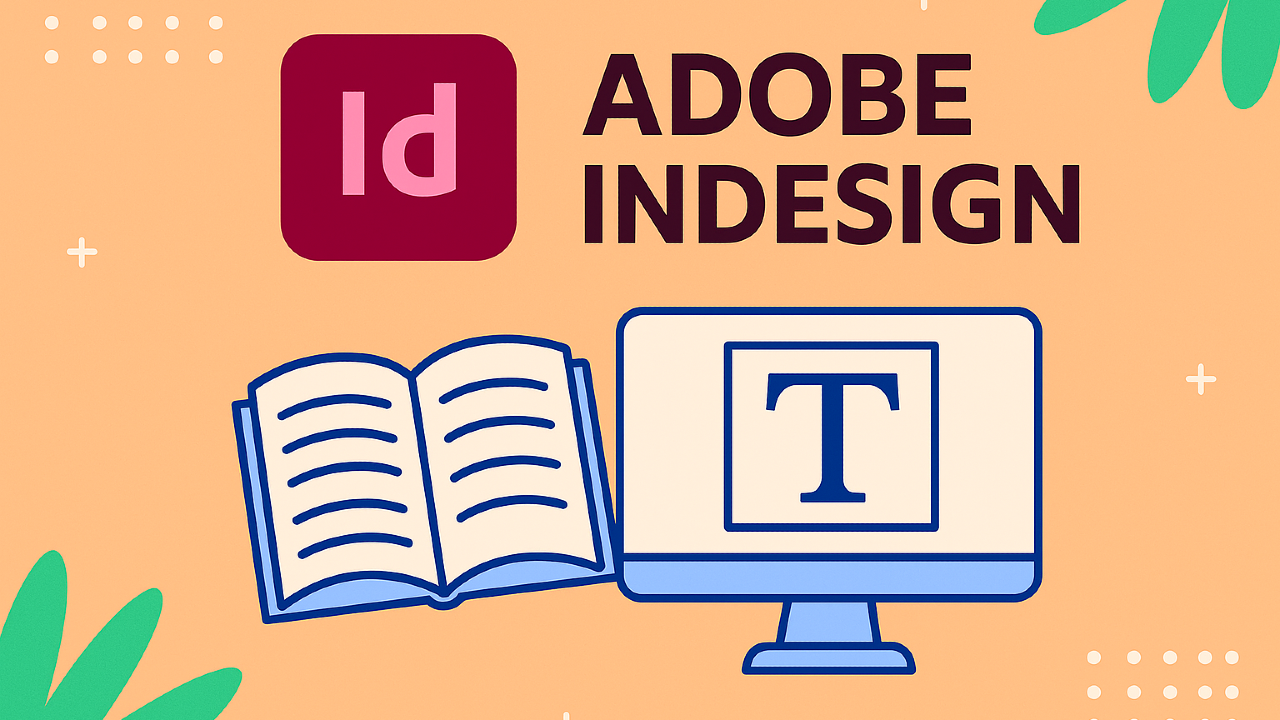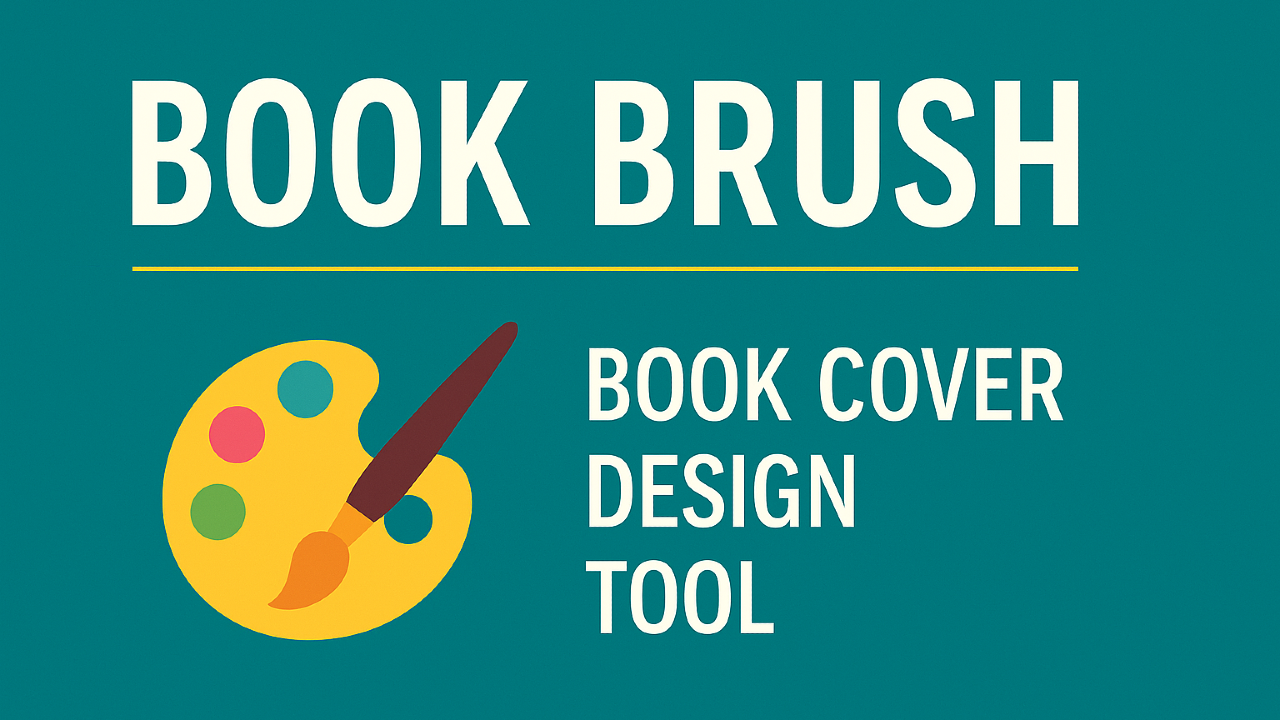Why Authors Use Procreate
-
Natural Apple Pencil drawing – Pressure/tilt curves, custom brushes, and Brush Studio for hand-inked covers and interior art.
-
Print-ready color profiles – Choose CMYK or RGB at canvas creation for accurate print or screen output.
-
Flexible exports – Export layered PSD, PDF, PNG (transparent), JPEG, or high-quality TIFF for downstream layout and print.
-
Animation Assist – Create short teasers or looping flourishes for social promos and ads.
-
Page Assist – Multi-page workflow for comics, storyboards, and PDF import/editing.
-
Time-lapse recording – Auto-captures your drawing process for marketing reels.
Pricing
One-time purchase on the App Store (around $12.99 USD; regional pricing varies). No subscription required.
Last checked: October 6, 2025 — pricing may change; see App Store for current details.
💲 Get Procreate on the App StorePros & Cons
✅ Pros
- Excellent Apple Pencil feel; fast, intuitive brush engine.
- CMYK profiles + 300-DPI canvases for print workflows.
- Exports PSD/PDF/PNG/TIFF; easy handoff to InDesign/Canva.
- One-time price; offline iPad app.
⚠️ Cons
- Raster-based; less suitable for long, text-heavy layout (use InDesign/Atticus).
- iPad-only; no desktop app.
- No built-in generative-AI features (manual art only).
Procreate FAQ
Is Procreate good for book covers?
Yes. Create high-resolution canvases in CMYK or RGB and export PSD/TIFF/PDF. For complex multi-page layouts, finalize in Adobe InDesign or Canva.
What export formats does Procreate support?
Layered PSD plus PDF, PNG (transparent), JPEG, and TIFF—ideal for print and downstream editing.
Does Procreate support CMYK?
Yes. Choose a CMYK profile when creating a canvas for print-accurate color.
Can I create animations in Procreate?
Yes. Use Animation Assist for short loops and teasers; export frames or video for social promos.
Is Procreate a subscription?
No. It’s a one-time App Store purchase. Regional prices vary.