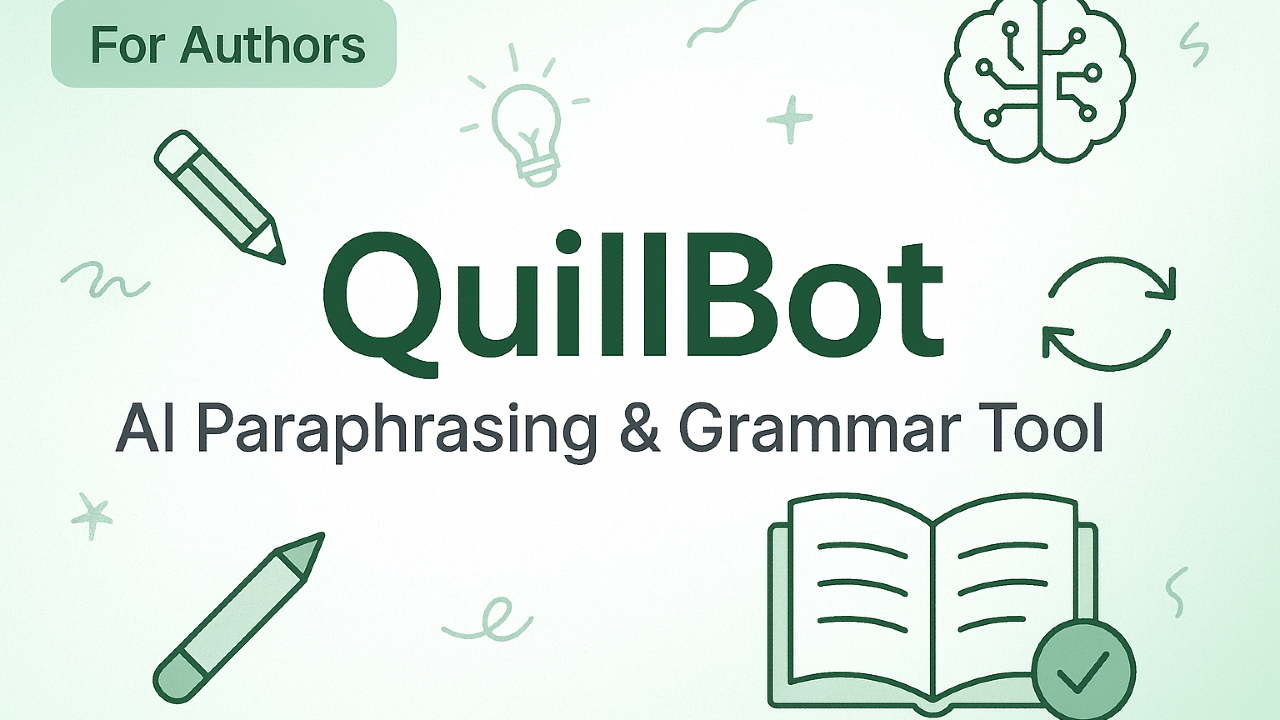Why Authors Love Grammarly
-
Advanced Grammar & Style – Catches grammar, punctuation, and concision issues with clear, one-click fixes.
-
Tone & Clarity – Rewrite suggestions improve flow, readability, and consistency across chapters.
-
Plagiarism Checks – Scan drafts against online sources to avoid accidental duplication.
-
Everywhere You Write – Chrome/Edge extensions, desktop apps, and integrations for Microsoft Word and Google Docs.
-
Style Guides & Snippets – Maintain character voice and series style; save reusable blurbs for back matter or outreach.
-
Writing Analytics – Track readability, sentence length, and vocabulary to polish your manuscript.
Pricing
Grammarly offers a Free plan with core checks. Premium unlocks style rewrites, advanced clarity, and plagiarism detection. Team plans add shared style guides and collaboration features.
Last checked: September 2025 — pricing may change; see Grammarly for current details.
💲 Check Latest PricingPros & Cons
✅ Pros
- Excellent grammar, spelling, and punctuation detection
- Strong rewrite/tone suggestions to improve style and clarity
- Works in Word, Google Docs, browsers, and desktop apps
- Plagiarism checker helps avoid accidental overlap
⚠️ Cons
- Premium required for full rewrite and plagiarism features
- Occasional false positives; human review still needed
- Not a full developmental edit (structure/plot)
Grammarly FAQ
Is Grammarly free?
Yes. The Free plan covers grammar, spelling, and basic clarity checks. Premium adds advanced rewrites, tone suggestions, and plagiarism detection.
Does Grammarly work with Microsoft Word and Google Docs?
Yes. Grammarly has a Word add-in and a Google Docs integration, plus browser extensions for Chrome and Edge.
Can Grammarly check plagiarism?
Yes—available on Premium plans. It scans your text against online sources to highlight potential duplication.
Is Grammarly enough to replace a human editor?
It covers mechanics and style, but it’s not a developmental editor. For structure and story, consider a professional editor.
Does Grammarly support different writing styles?
Yes. You can set goals (intent, audience, domain) and use tone/clarity rewrites to match your voice for fiction or nonfiction.