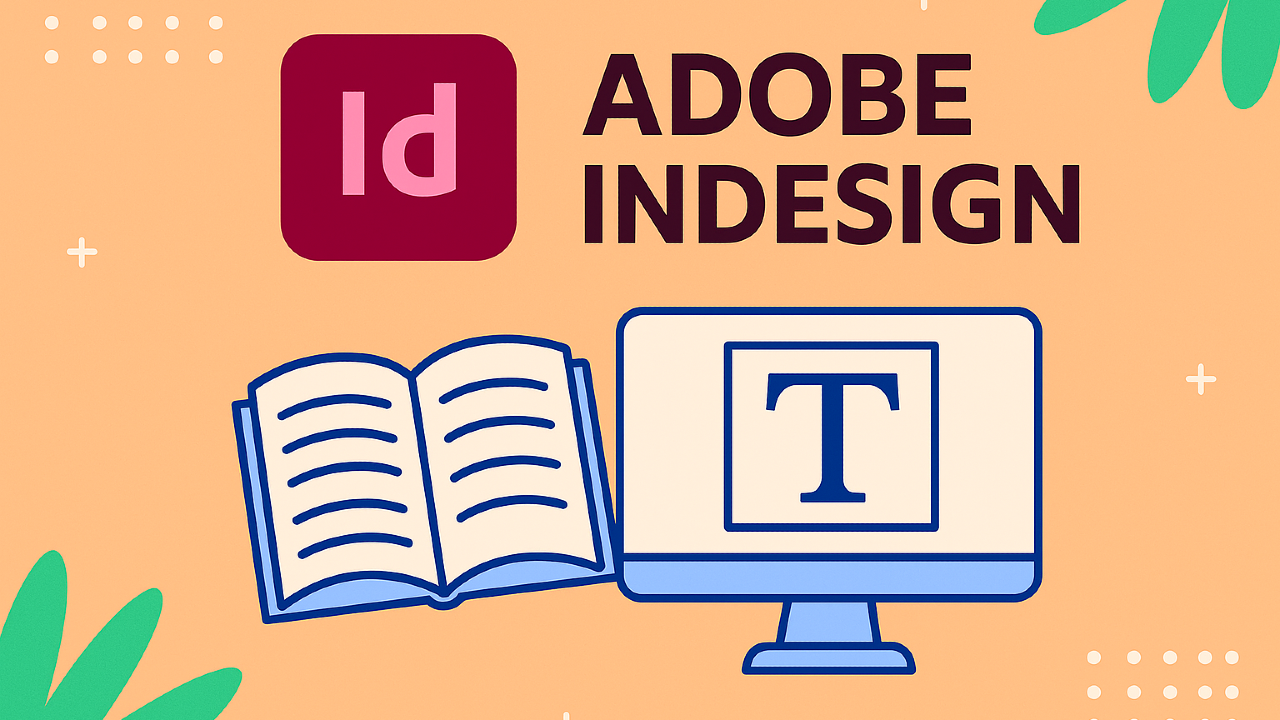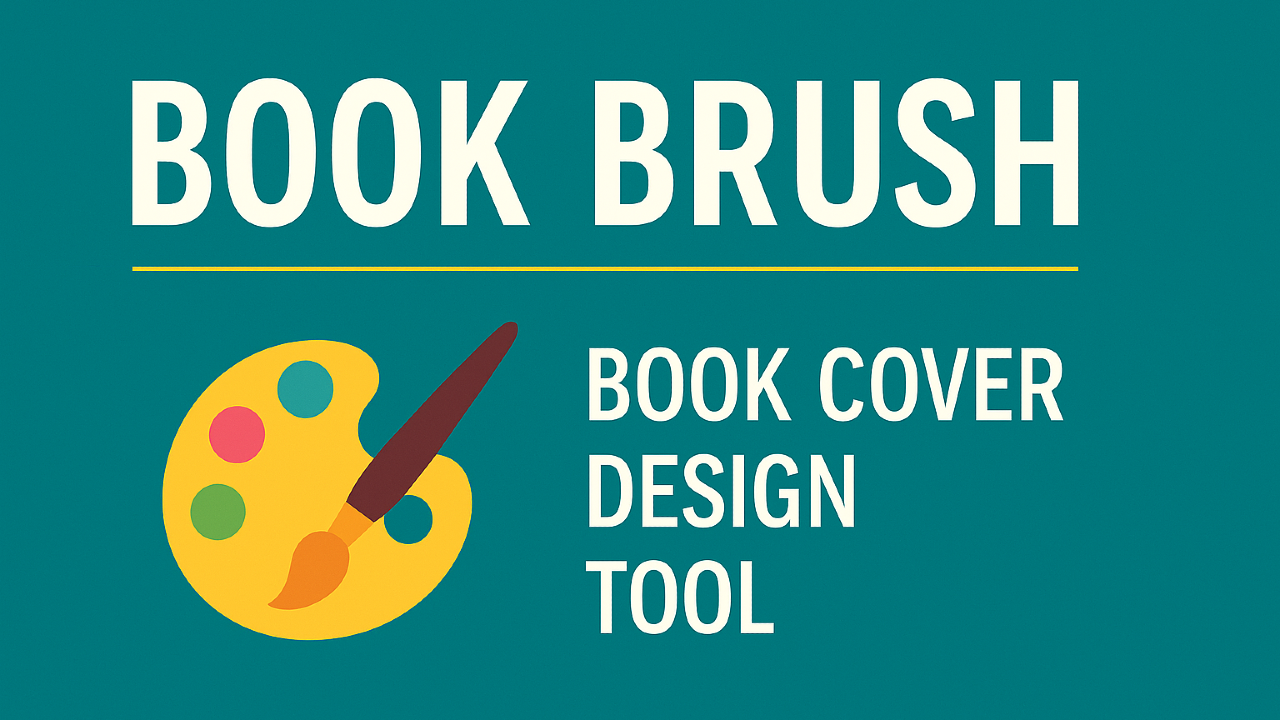Why Authors Love Canva
-
Drag-and-Drop Editor – Design professional book covers, social media graphics, and marketing materials with ease.
-
Book Cover Templates – Choose from hundreds of ready-made layouts for ebooks, paperbacks, and hardcovers.
-
Cross-Platform Access – Work seamlessly on desktop, iOS, or Android — your projects are synced everywhere.
-
Custom Fonts & Styles – Upload your own fonts or pick from Canva’s extensive library to match your author brand.
-
Free Stock Photos – Access millions of free and premium images to make your designs stand out.
-
Collaboration Tools – Share projects with editors, co-authors, or designers for instant feedback and teamwork.
Pricing
Canva is free to use, with a Canva Pro plan at $14/month for advanced features. Pricing may change, so always check the latest details on their site.
Last checked: August 2025
💲 Check Latest PricingPros & Cons
Pros
- Beginner-friendly drag-and-drop editor
- Large library of book cover templates and stock assets
- Print-ready PDF export with bleed and crop marks
- Affordable Pro plan with premium fonts, photos, and brand kits
Cons
- Less precise than pro tools like Adobe InDesign
- Some premium assets require a Pro subscription
- Limited control over spine alignment for complex covers — consider Atticus
Canva FAQ
Is Canva good for book covers?
Yes. Canva offers thousands of book cover templates, easy image/text tools, and export options sized for KDP and other platforms.
Can I export print‑ready PDFs with bleed and crop marks?
Yes. Use Download → PDF Print and enable “Crop marks & bleed” to create a printer‑friendly PDF.
Does Canva support custom trim sizes and spine widths?
Yes. Create a design with custom dimensions and set the canvas to your exact trim size. For paperbacks, you can align front, spine, and back on a single spread using guides.
Can I use Canva commercially for my book cover?
Yes. You can use your designs commercially. Check individual asset licenses (fonts, photos, elements) to ensure they’re allowed for commercial use.
What’s the difference between Free and Pro?
Free includes core editor features and many templates. Pro unlocks brand kits, premium templates/photos, background remover, and time‑saving tools for publishing workflows.