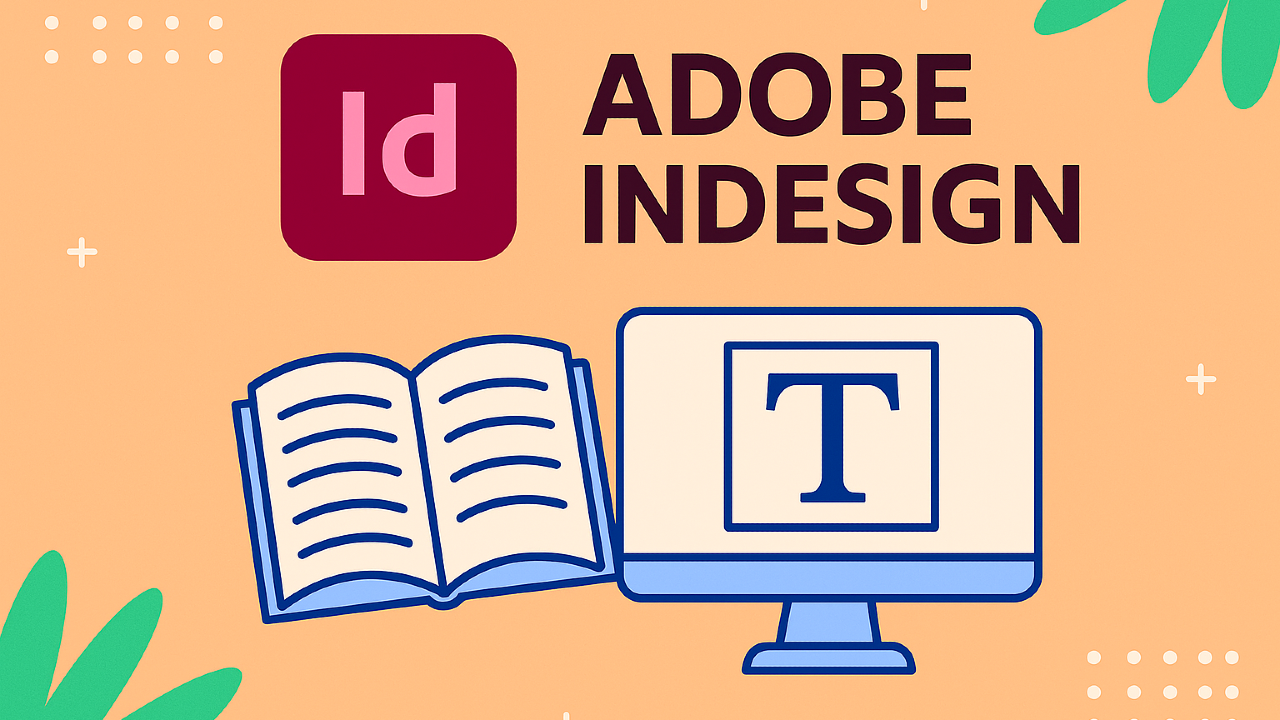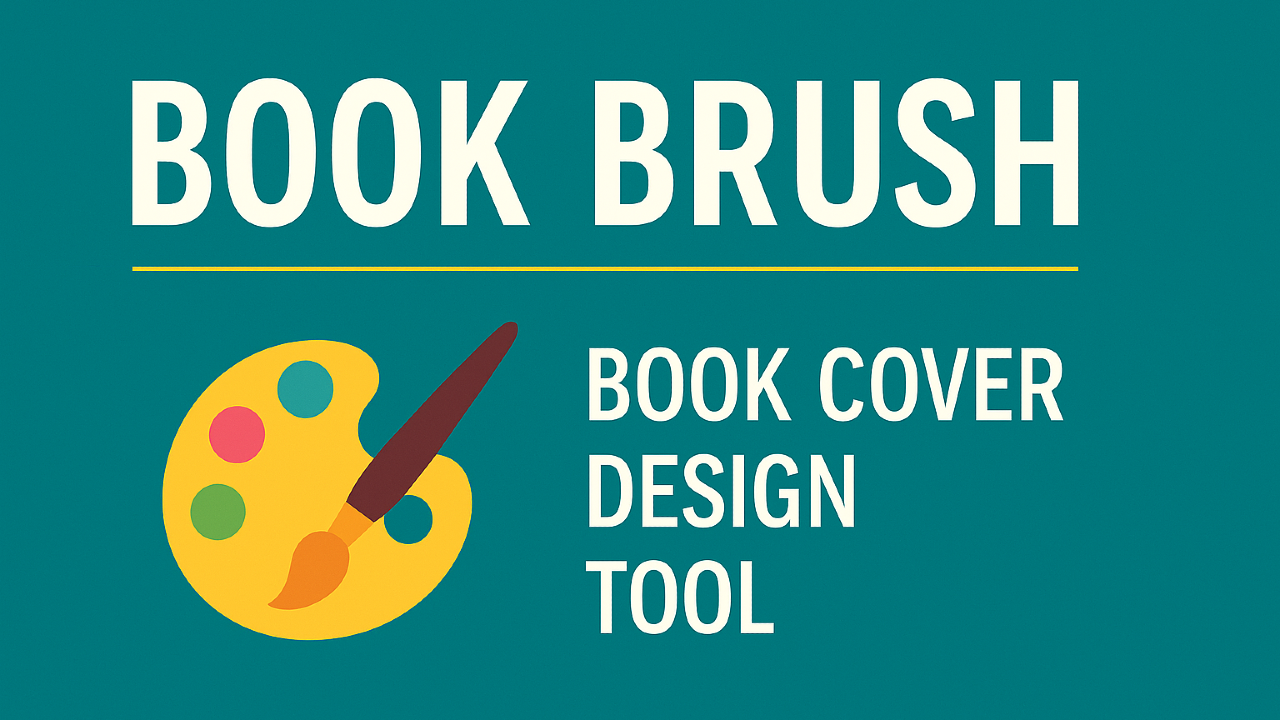Canva is a fast, beginner-friendly design tool for authors who need professional book covers, KDP graphics, and marketing visuals without hiring a designer. Use the drag-and-drop editor, thousands of book-cover templates, and free stock assets to create ebook and paperback covers, A+ Content, ads, and social posts in minutes — on desktop or mobile.
Best Book Cover Design Tools in 2025
Adobe InDesign is the industry‑leading layout tool for professional book interiors and print‑ready PDFs. Build consistent long‑form documents with master pages and styles, export clean EPUB (reflowable or fixed‑layout) for Kindle/Apple Books, and run preflight checks before handing files to your printer. Ideal for authors, designers, and small presses who want press‑quality output and flexible digital formats.
BookBrush helps authors design book covers, 3D mockups, trailers, and social ads fast. Use genre templates, Instant Mockups, and background removal to create KDP-ready visuals for launches and ongoing marketing.
Procreate is an iPad drawing app for book illustrations and cover art. Sketch, ink, and paint with Apple Pencil, CMYK profiles, and PSD/PDF/PNG/TIFF exports—great for KDP interiors, covers, and promos.
Best Book Cover Design Tools for Authors (2025)
Your book deserves a professional, eye-catching cover that stands out on Amazon and beyond.
Compare the best cover makers and design apps to boost visibility and sales.
Book Cover Design FAQ
What are the best tools to design book covers?
Canva is great for beginners with templates, while Adobe InDesign gives professionals full control. Book Bolt also helps with KDP cover sizing.